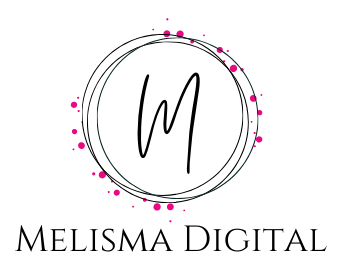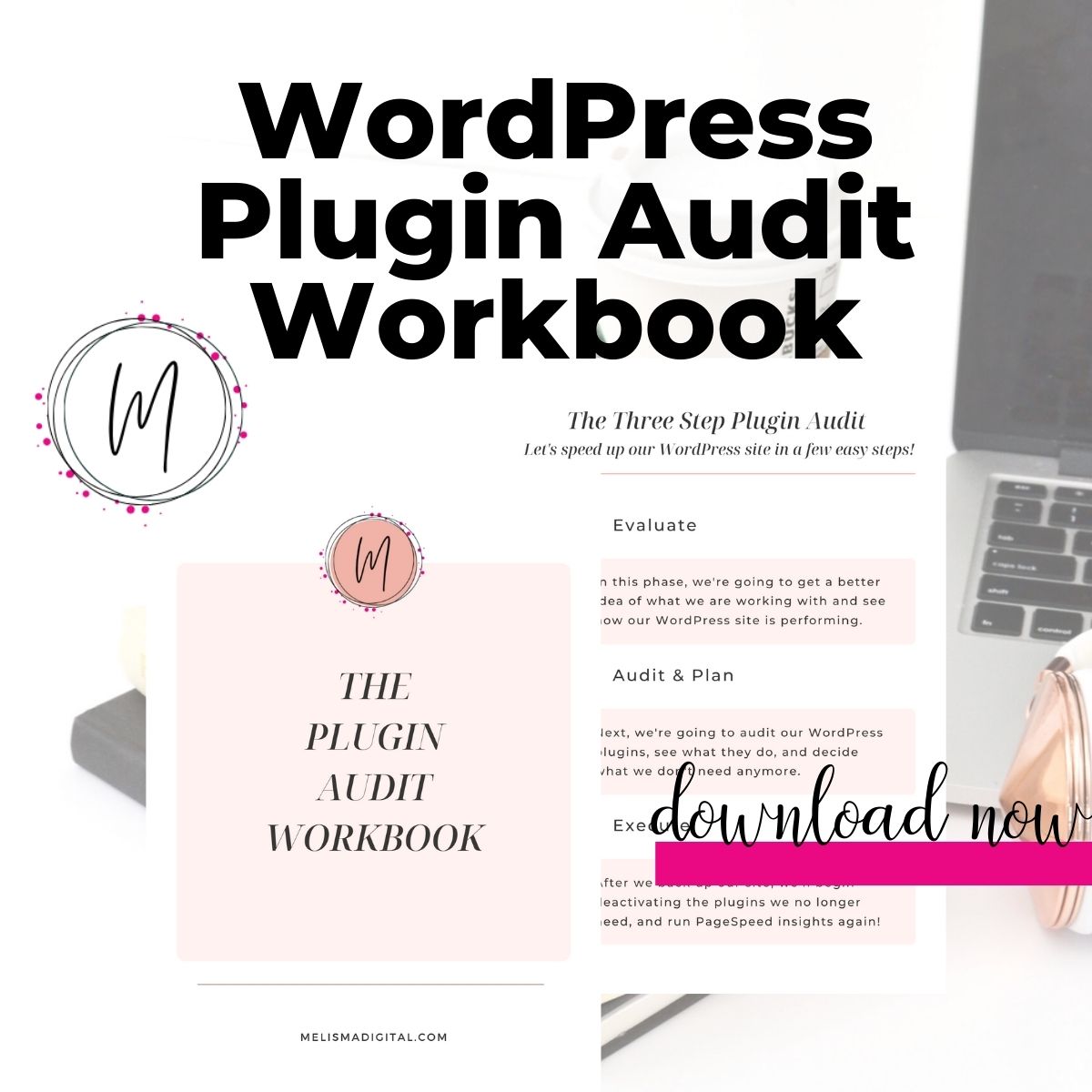If you’re looking to speed up your website, the first thing you should start with is a plugin audit.
A plugin audit can help you determine if you have things installed on your site that are slowing it down. I know when was trying to get my first WordPress blog to pass Core Web Vitals, I had a ton of plugins I didn’t even need, but had just accumulated during the years.
I hope this doesn’t sound intimidating to you. If it does, don’t worry because we’re going to walk through the process of how to do this.
I’ve even created a workbook to guide you through the process!
How to Audit Your WordPress Plugins
First things first there’s one plugin that’s really really important. That’s your SEO Plug in. First things first there’s one plug in that’s the most important. It is so important I want you take special note of what you are using.
If you don’t have one, that is one thing you absolutely need!
Next I want you to make a list of every plug in you have on your website. Next to the name of the plug in. I want you to write down what it does. If you don’t know leave a blank from now.
After you’ve gone through every plug in, go back to any that are blank and google it. Yes that’s right, google the name of the plugin, to find out what it does and write it down on your list.
Next I want you to take a good long look at this list.
Do you really need everything here? Does every plug in on your website serve a purpose or does it make your users experience better? If it doesn’t it might be time to let it go.
I also want you to look at this list and see if you have multiple plugins that do the same thing, or almost the same thing. That’s one of the reasons I want you to record what each plug in does.
If you see two plug ins that are doing similar things are the same things, you probably don’t need both of them.
This also ties back to your SEO plugin, because many SEO plugins provide additional functionality if you purchase the premium version.
This is one of those cases where it might make sense to pay a small yearly fee so that you can remove some other plug ins now that we have a list of plug ins on our site and we know what we do and hopefully we’ve decided that we can part with some of them.
The next thing is to take a backup of your website, and to check when the backup is scheduled to run. This is a feature of your web host in most cases, so be sure to familiarize yourself with how its works.
Always be sure to run a backup before making any changes all of the time.
Now one by one we’re going to disable the plugins in WordPress that we’ve decided we no longer need. After we disable the plug in we’re going to go to our website and we’re going to use it like we were a user. We’re just going to make sure that nothing strange happened and everything looks good.
We’ll continue this process until we disabled all of the plugins that we want to get rid of. Notice I said disable and not delete. We’re going to let our website run for a few days just to make sure everything’s working okay before we go back and we delete those plug ins for good.
Hopefully we’ve gotten rid of some plug ins that we’re just making our website slower and we can check that now as well with PageSpeed insights.
Be sure to download a copy of my plug in audit workbook which gives you a handy place to write down all of your plugins, and track your PageSpeed scores (along with Core Web Vitals) before and after you disable your plugins.